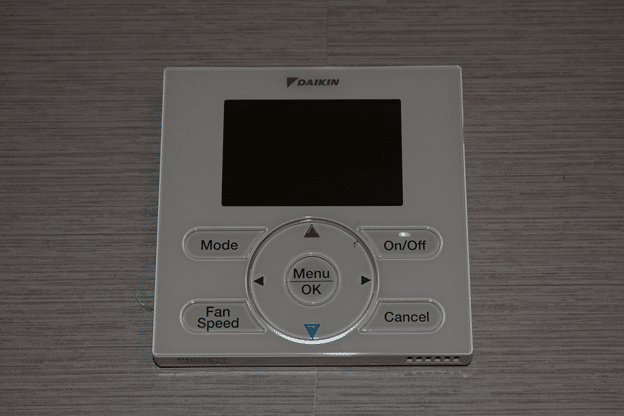If you’re like most homeowners, you probably don’t think much about your thermostat until there’s a problem. And if there is a problem, it can be difficult to know where to start in order to fix it. In this post, we’ll give you some tips on how to ensure your thermostat is functioning properly and provide some troubleshooting advice if it’s not.
So whether you’re dealing with a sudden outage or just want to make sure everything is running smoothly, read on for helpful information.
Verify That the AC Thermostat is Set to “Auto” Mode
If your air conditioner thermostat is not in the “auto” mode, it will keep running even when your home is cool enough. This wastes a lot of energy and money, so be sure to check that it’s in the right mode. You can usually find the switch near your indoor unit. Another way to check if your thermostat is in the “auto” mode is to look at the fan.
If the fan is set to “on,” it means that your thermostat is most likely also set to “on.” This means that your air conditioner will keep running, even when it doesn’t need to. In order to fix this, you’ll need to switch the fan setting to “auto.” Experts in air conditioning repair in Copperas Cove TX note that this will ensure that your air conditioner only runs when it’s needed.
Calibrate the Thermostat for Your Specific Climate
If you want your thermostat to be as accurate as possible, you’ll need to calibrate it for your specific climate. Calibration is the process of adjusting the thermostat so that it more accurately reflects the temperature in your home. There are a few different ways to calibrate your thermostat, but the most common method is to use a digital thermometer.
- First, find a location in your home that is representative of the overall temperature of the house.
- Place the thermometer in this location and turn on the thermostat.
- Next, wait for the thermostat to reach the temperature that is currently set.
- Once it has reached this temperature, compare the reading on the thermometer to the setting on the thermostat.
If they match, then your thermostat is accurately calibrated and you’re all set. If not, you’ll need to adjust the thermostat until the two readings match. It’s important to calibrate your thermostat because an inaccurate thermostat can lead to a number of problems.
- If your thermostat is set too high or too low, your air conditioner will run unnecessarily and waste energy.
- An inaccurate thermostat can cause discomfort in your home as the temperature will not be consistent.
- By calibrating your thermostat, you can save energy and money, and ensure that your home is comfortable.
Reset the Thermostat If It’s Not Working Properly
If your thermostat isn’t working properly, the first thing you should do is reset it. To do this, simply turn the thermostat off and then on again. This will often fix the problem. Some thermostat problems that could lead to malfunctioning include:
- The thermostat is not set to the correct temperature
- The batteries are dead
- The thermostat is dusty
- There’s something blocking the sensors
If resetting your thermostat doesn’t work, you’ll need to further troubleshoot the problem. You’ll need to consult a professional if the problem persists.
Check the Batteries to Make Sure They’re Still Working
One of the most common reasons for a thermostat to stop working is because the batteries have run out. If your thermostat is battery operated, check to see if the batteries need to be replaced. Most thermostats will have a low battery indicator to let you know when the batteries need to be replaced.
If your thermostat is hardwired, it may still use batteries as a backup power source. In this case, the batteries should be replaced every few years to prevent them from going dead and causing your thermostat to stop working.
Clean the Thermostat Regularly to Avoid Dust and Debris Buildup
Dust and debris can build up on the sensors and other parts of the thermostat, causing it to not work as efficiently. Use a soft cloth or brush to gently remove any dust or debris that may have accumulated. If you’ve never cleaned your thermostat before, it’s a good idea to check the manufacturer’s instructions to see if there are any special cleaning requirements.
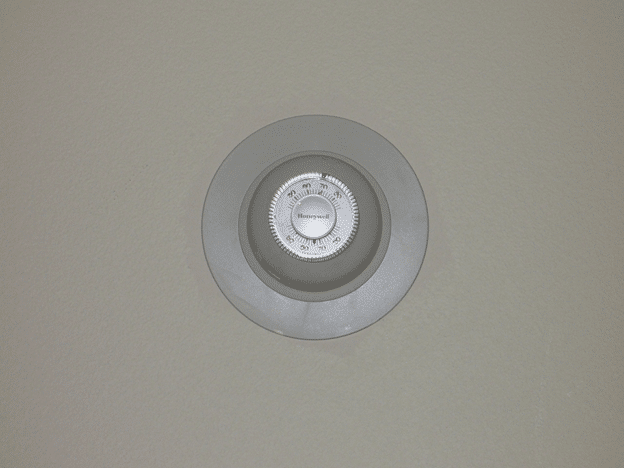
It’s also important to keep the area around the thermostat clean and free of clutter. Dust and dirt can accumulate on the thermostat itself, which can interfere with its ability to accurately sense the temperature. It’s also a good idea to keep the area around the thermostat free of drafts, as this can also affect its ability to accurately sense the temperature.
Schedule an AC Maintenance Checkup with an HVAC Expert
Don’t forget to schedule an AC maintenance checkup with an HVAC expert. This will help ensure that your unit is functioning properly and can help prevent any future issues. During the checkup, the technician will inspect the air filter and change it if necessary, clean the coils, lubricate moving parts, check your thermostat, and more. This is a small price to pay to ensure that your AC unit is running smoothly.