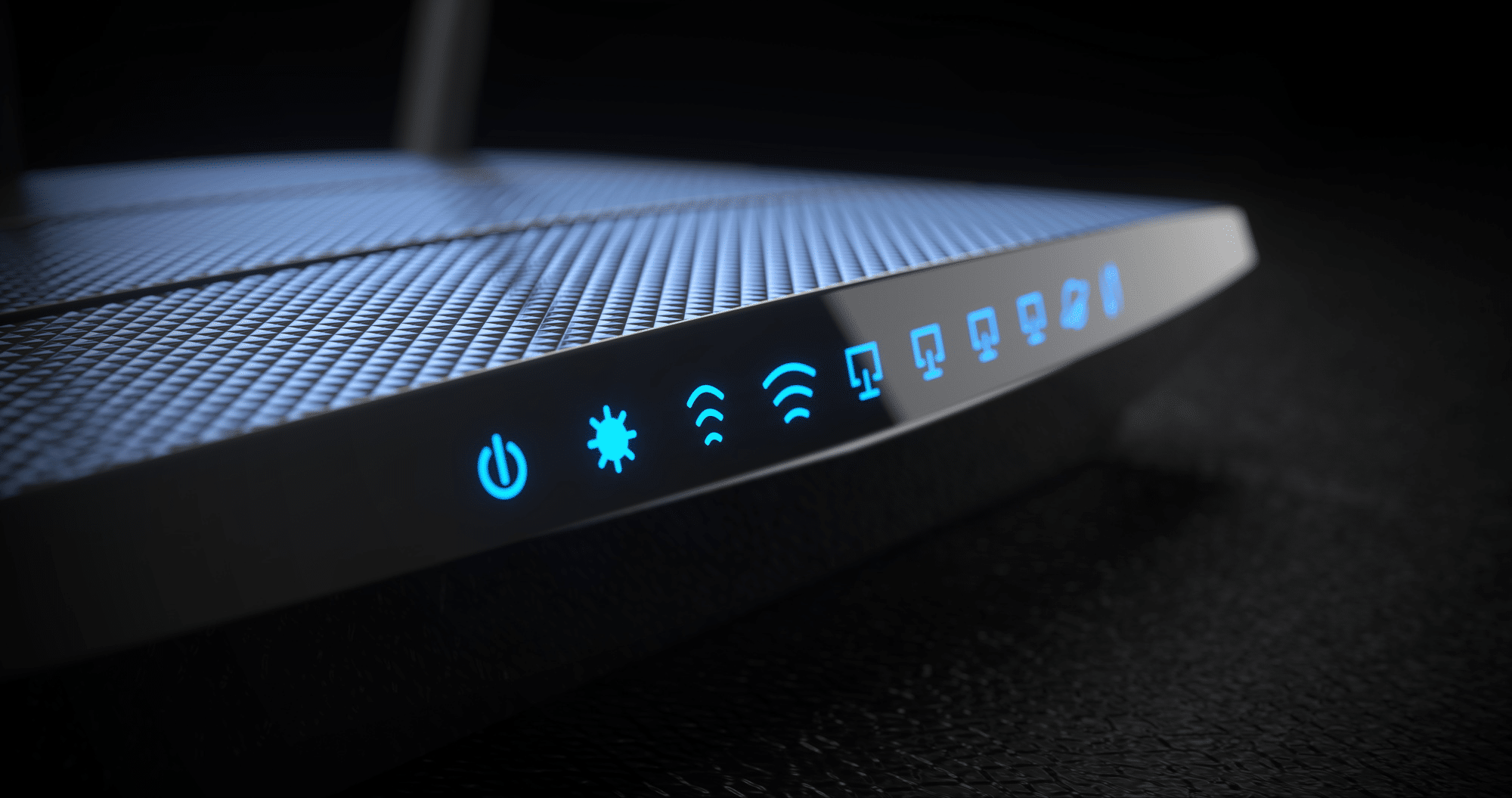There’s nothing more frustrating than trying to get onto the web in your home and getting a never-ending loading screen in return. We live in a world that prioritizes speed and efficiency, but we often can’t get that from the wifi performance in our own homes.
If you’re consistently running into this kind of problem in your own abode, it’s important that you take a few steps to help rectify the issue. You don’t have to be stuck with slow wifi, and often there are little steps you can take to help clear up these kinds of issues.
What should you be doing if you’re struggling with your home wifi? Read on and we’ll walk you through everything that you need to know.
Determine Best Wifi Locations
Have an important video call come up in the next half hour? You should make finding the ideal wifi location in your home part of your preparation process. Prioritize that right next to making the top half of your body look professional and presentable.
Walk around your home with the device you’re planning on using in hand and figure out exactly where it is that you get the best signal. The spot that you get the amount of signal you’re looking for will likely be the one that you want to land on.
However, there’s always the chance that the most ideal spot for your wifi connection won’t be ideal in other ways: maybe there’s nowhere good to sit, a distracting backdrop, or so on. In this situation, you might want to move your router from its current spot and find a better set up somewhere else.
Where is your router set up currently? If it’s on the floor or in the back of a closet, you’re probably limiting the strength of the signal it can give out. It’s much better to place a router as high up as possible, in an area where it won’t be obstructed by other objects.
With your router in a new position, you might find you get the kind of wifi signal that you need at your originally intended location in your home.
Troubleshooting Router Problems
You’ve moved your router to the ideal location but you still can’t seem to push past the weak signal issues that you’re having. You might need to do a little technical troubleshooting.
One purchase you might want to make? Get a wifi extender. This is a device you can plug in a room that will boost your signal. Many routers have issues pushing their signals out across a large area. If you have a large home with many rooms, getting an extender might be what you need to get around these problems.
You’ll also want to reset your router once (or more!) to see if that helps to fix the issues that you are facing. Unplug the power, wait a full ten seconds, then plug the router back in. Does that resolve the issue?
If no, try unplugging the other wires on the router with a similar methodology. This is something you might have to do semi-frequently, especially if your router is of an older model.
You can also attempt to disconnect and reconnect to the network on your own computer. People can easily do this from wifi settings. People can turn your wifi on and off and see if the connection is better once you’re online again.
You can also instruct your computer to forget the network entirely and then attempt to reconnect. You might need to find wifi password if you take this method, as you’ll need to enter it again. It’s like starting from scratch with your network.
Adjust Bandwith Use
Another reason why your internet might be running slow? Over usage. This is a common problem in households with many people and many devices. If someone else in the house is streaming high-quality movies at the same time you’re running a video call, you might run into problems.
There’s only so much data to go around, after all! With families using their devices more than ever, this can be an issue.
Something you can do to improve your wifi performance, then, is to conduct something of a data audit and see where or when you’re over-consuming bandwidth in your home. Consolidating this usage or instigating some strict rules to prevent over-usage can help make your service run a whole lot smoother.
There also might be certain applications that you or your family use that contribute to this bandwidth usage. You can check on each device that is using the most bandwidth and adjust your habits accordingly.
Look to Backup Options
You’re going to need to create a proper long term solution to your wifi performance problems. That’s inevitable unless you want to pull your hair out.
However, when you’re in a fix, it can be worth it to look into other back up options you might be able to explore. A popular one you’ve probably done before: using your phone hotspot as it’s own wifi entry point.
If you don’t want to drain data from your phone plan, it might be worth investing in a simple mobile hotspot to keep around the house in case things go south with your normal connection.
Understanding Ways to Boost Wifi Performance
Wi-Fi is a necessity for any home, especially for those who work in the modern era. If your wifi performance has been less than stellar, it can be helpful to look into some of the above tips and tricks.
Need more home tech advice? Keep scrolling our blog for more.